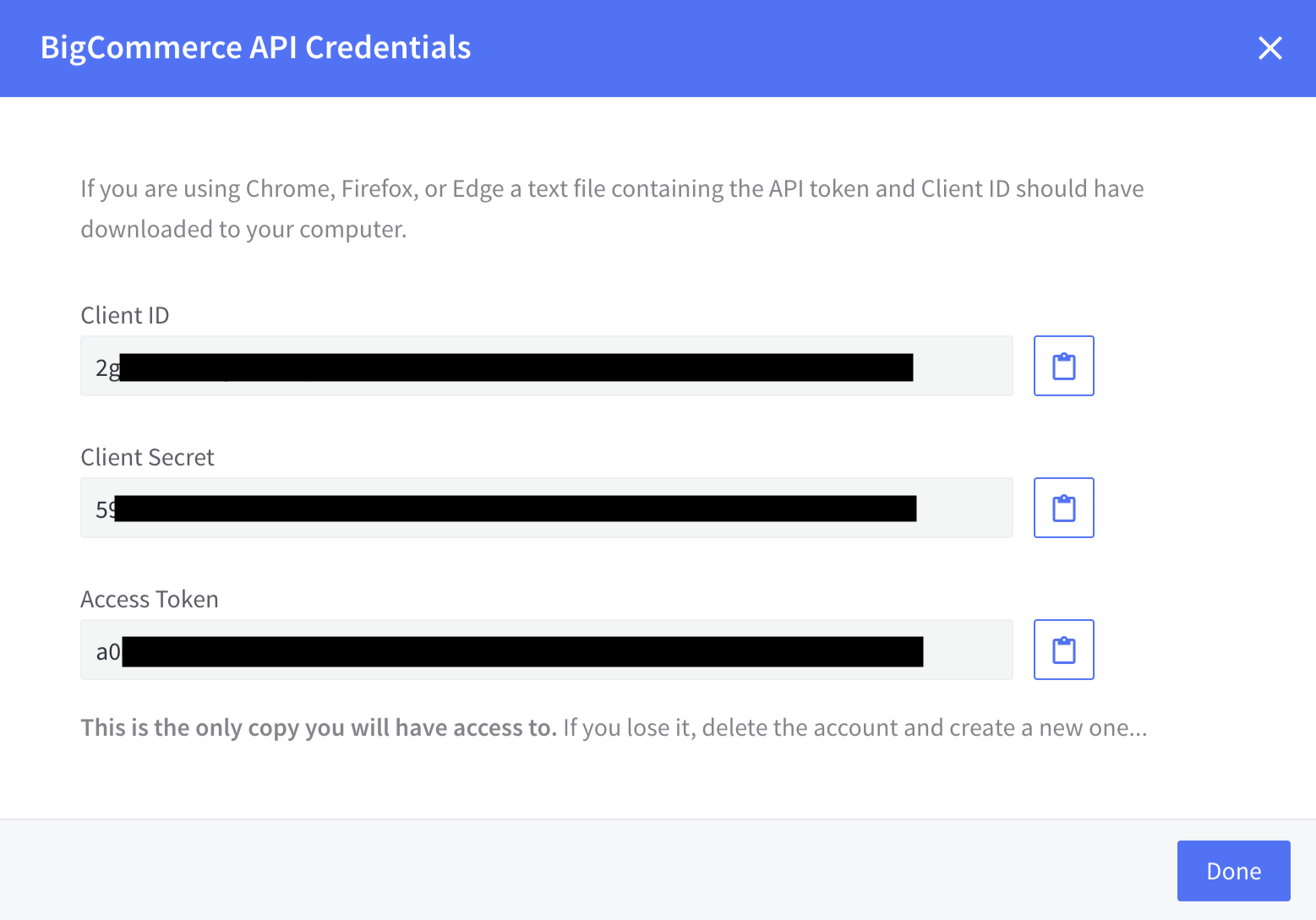Product Feed Setup - Integrate your product feed to automatically sync products for fit recommendations
WAIR Fit Advisor will sync products from your BigCommerce e-commerce store through the BigCommerce API. The automatic sync ensures consistency of product information between your BigCommerce store and the WAIR Fit Advisor backend. The sync is unidirectional and will not have permissions to make any changes to products in your e-commerce store.
API Keys
Please follow the steps below to generate API keys in your BigCommerce store named BodyBlock Recommend. We will use the API keys to sync your products to our platform.
- Login to your BigCommerce e-commerce store
- Click "Settings" > "API Accounts" (under API section)
- Click "Create API Account" > "V2/V3 API Token"
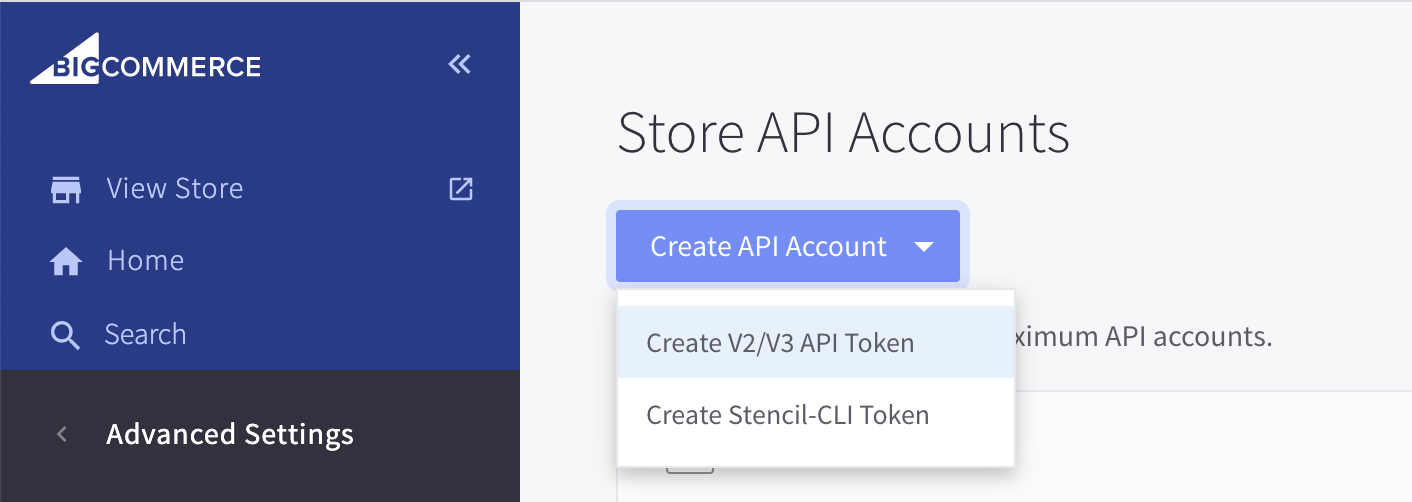
- Fill in the following information for API Account and click Save
- Name: WAIR
- Select Read-Only Scopes for Orders, Order Transactions, and Products
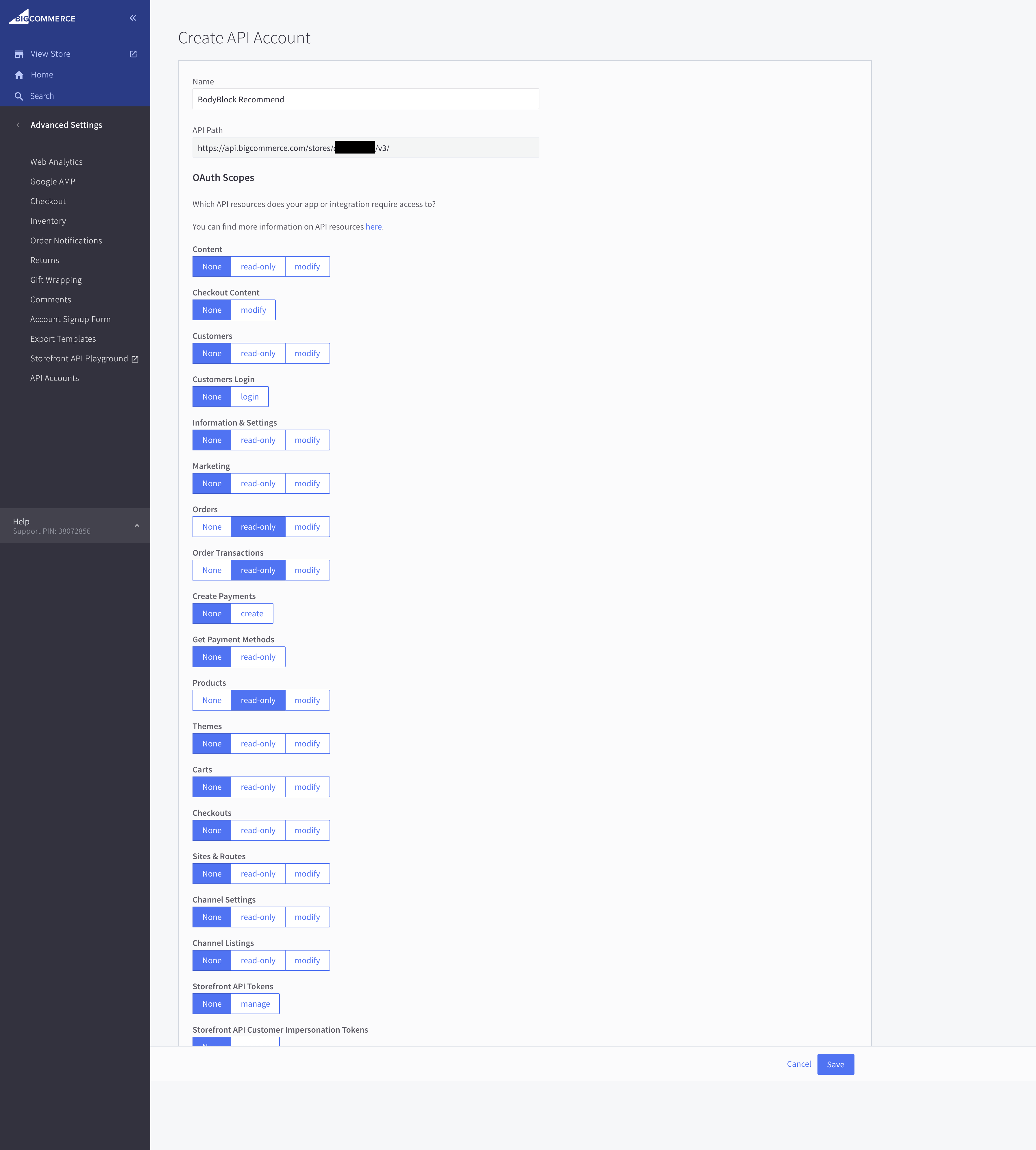
- Use the API Key / Password when setting up the product sync from the WAIR Dashboard. NOTE: You can retrieve storeHash from the api key download or on the previous screen