Integrate your product feed to automatically sync products for fit recommendations
WAIR will sync products from your Magento e-commerce store through the Magento API. The automatic sync ensures consistency of product information between your Magento store and the WAIR Fit Advisor backend. The sync is unidirectional and will not have permissions to make any changes to products in your e-commerce store.
Generate API Keys
- Login to Magento admin dashboard
- Navigate to the Integrations page: System > Integrations
- Click "Add New Integration"
-
Fill in form fields
- Name: WAIR Fit Advisor
- Email: integration@getwair.com
- Password for current authenticated user
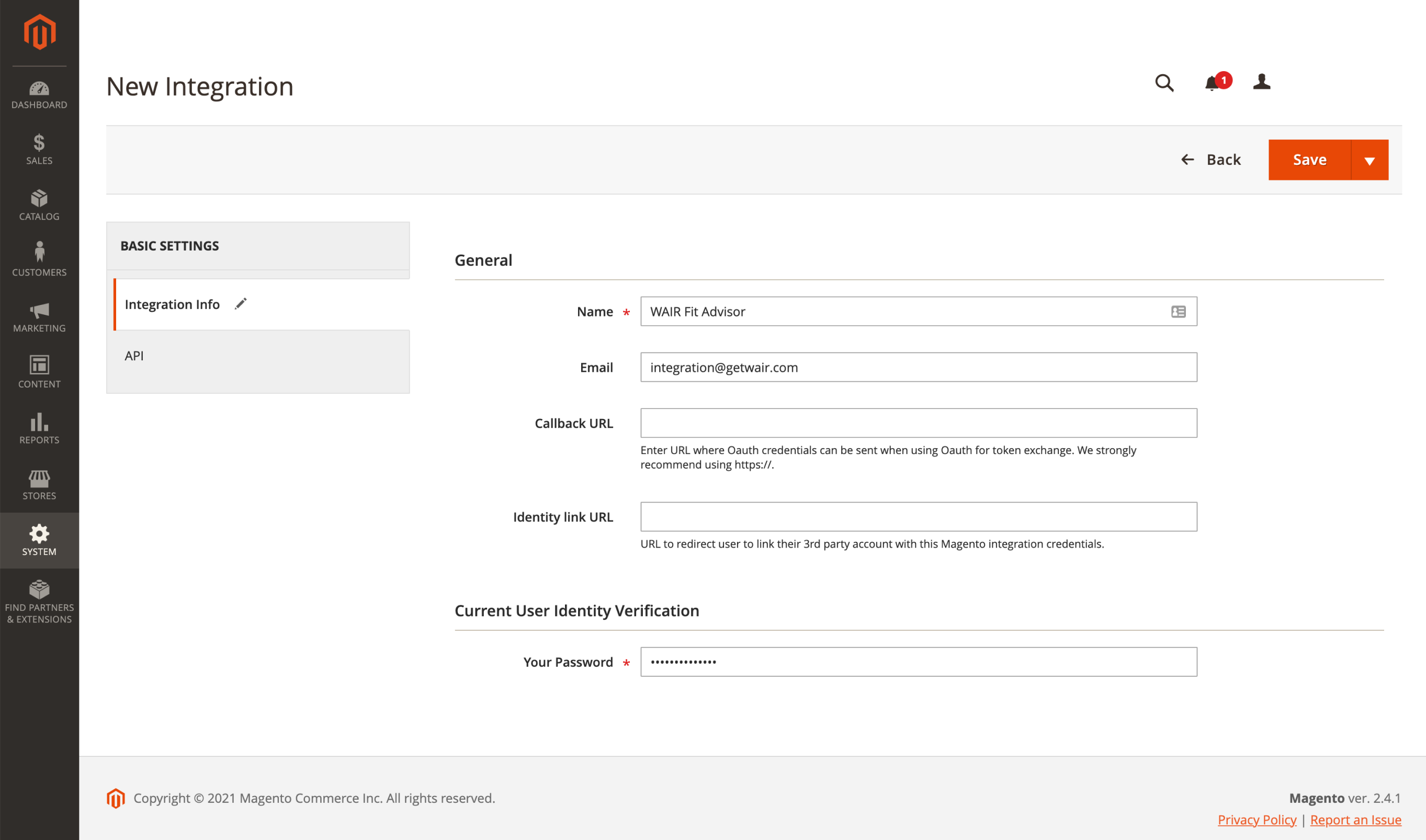
- Under API, mark the following, then click Save
- Orders > View
- Catalog > Inventory
- Catalog > Categories
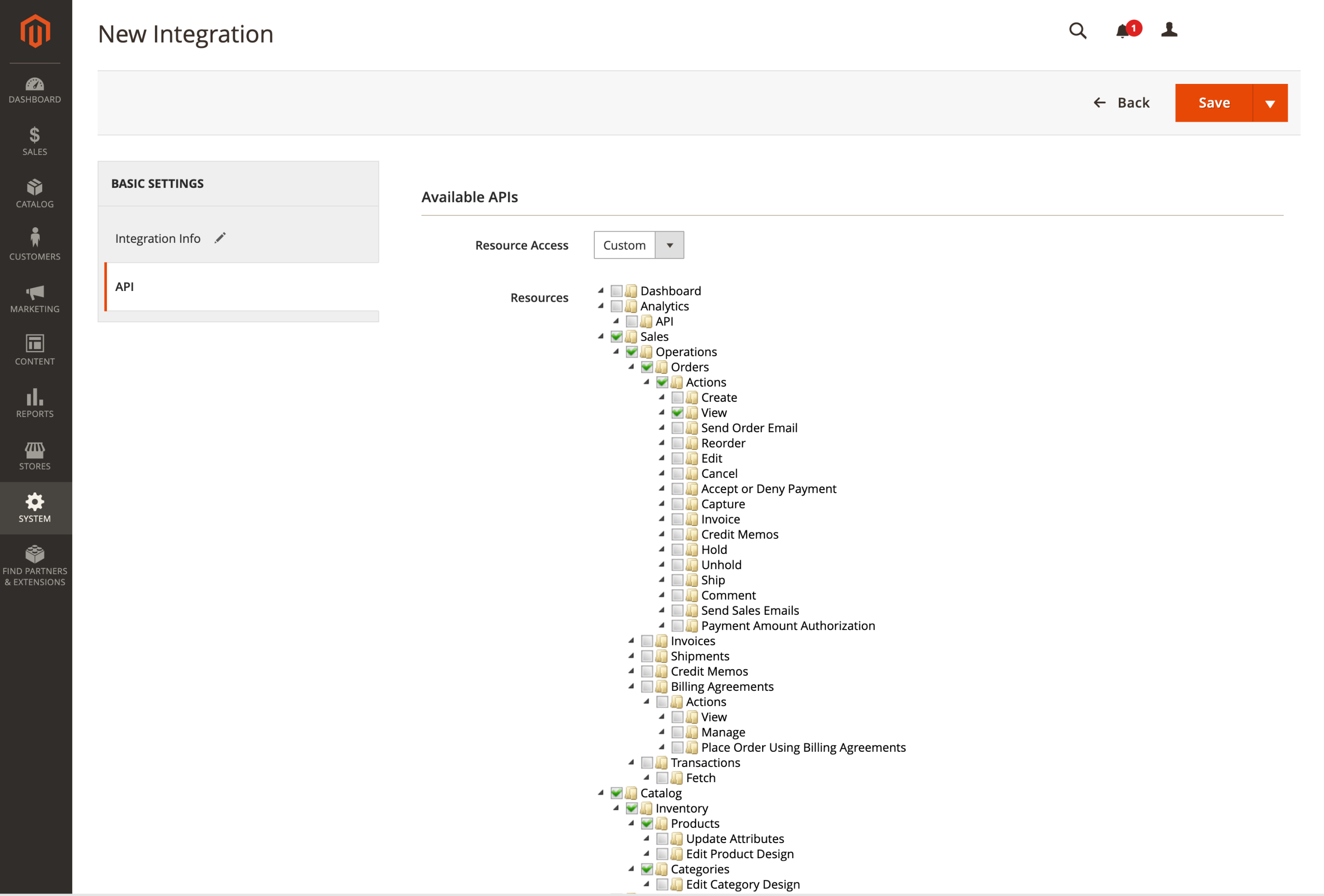
- Click Activate for the WAIR Fit Advisor, then Click Allow
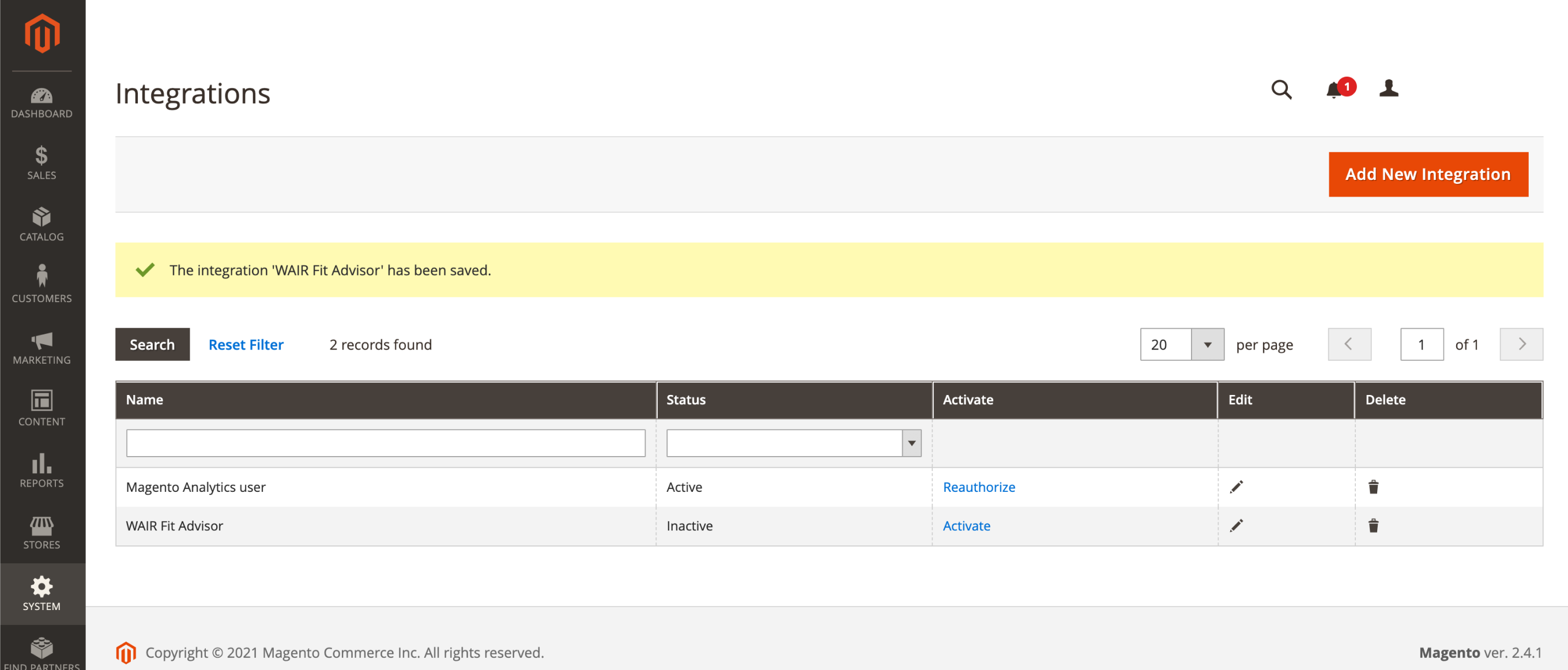
- Leave the window open showing Access Token or copy locally to use for the Sync Product Feed section below.
Sync Product Feed
- Login to WAIR Dashboard
- Navigate to Sync Product Feed step: Install > Sync Product Feed
- Populate form:
- Store domain
- Store code
- Access Token
- Click Save and wait for success message that products have been found
