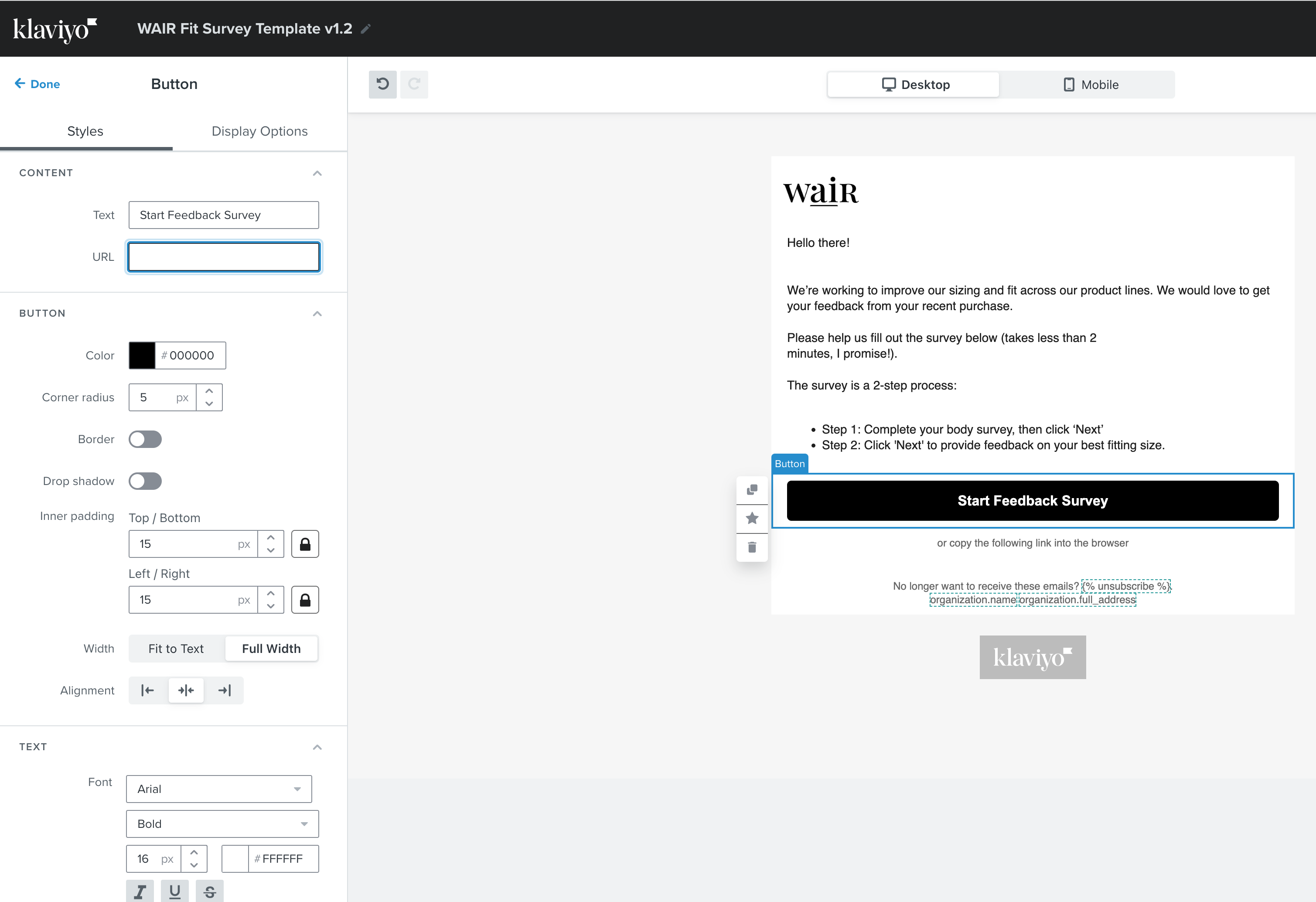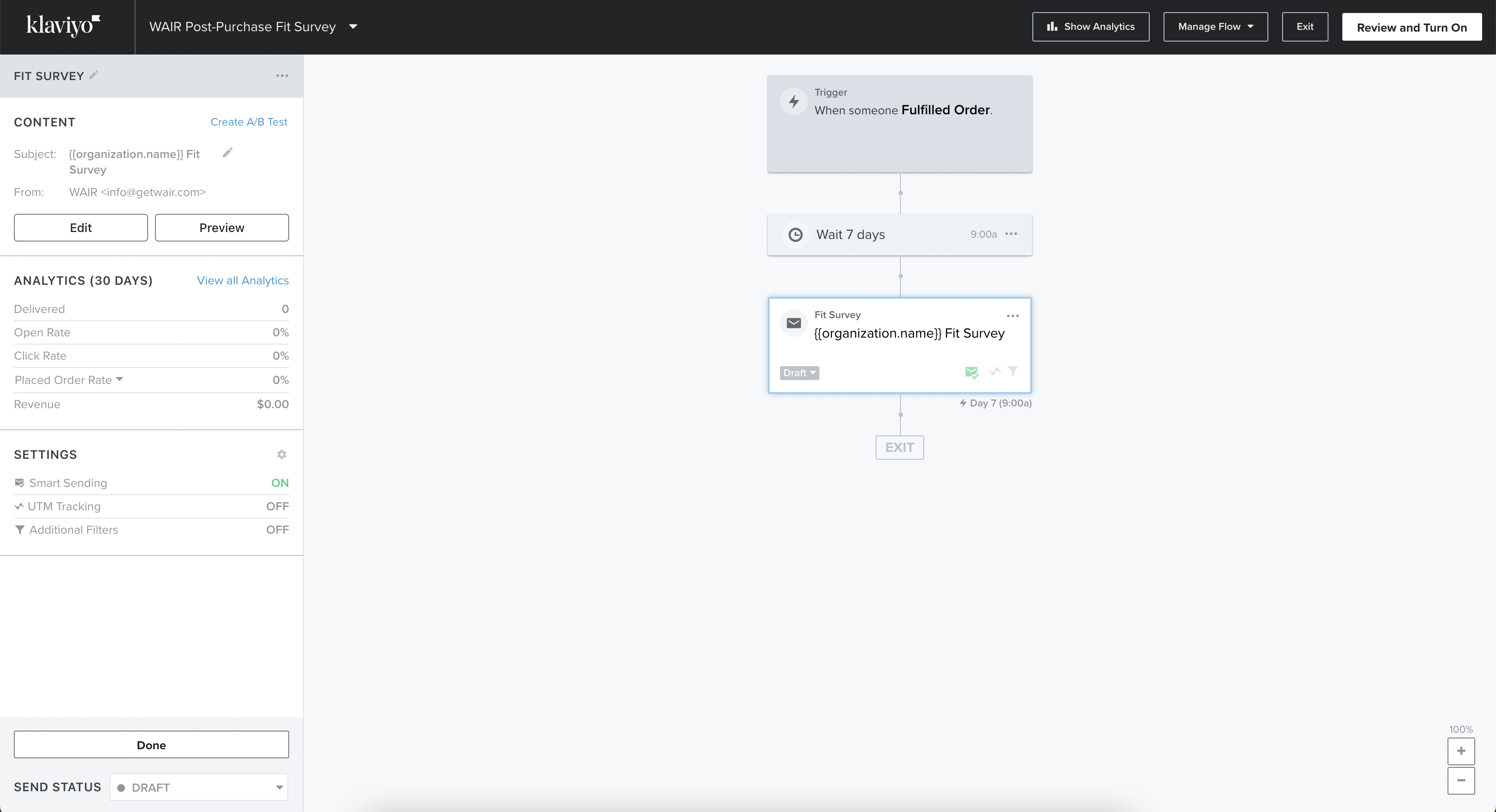Use Klaviyo to collect more WAIR Reviews from shoppers who purchased your products.
Overview
WAIR's Klaviyo integration is an incredibly powerful tool that allows you to:
-
Seamlessly send WAIR Order Review surveys to collect in-depth shopper sizing information.
This guide will take you step-by-step into setting your integration up to bring data from WAIR into Klaviyo, as well as some best practices.
Prerequisites
In WAIR, you'll need:
-
An active account
In Klaviyo, you'll need:
-
An active account
- A CSV export of fit survey urls (request form)
Connecting the integration
Create a WAIR Fit Survey email template in Klaviyo
- Templates > Create
- Select the Basic > 1 Column (unless you have an existing theme you prefer)
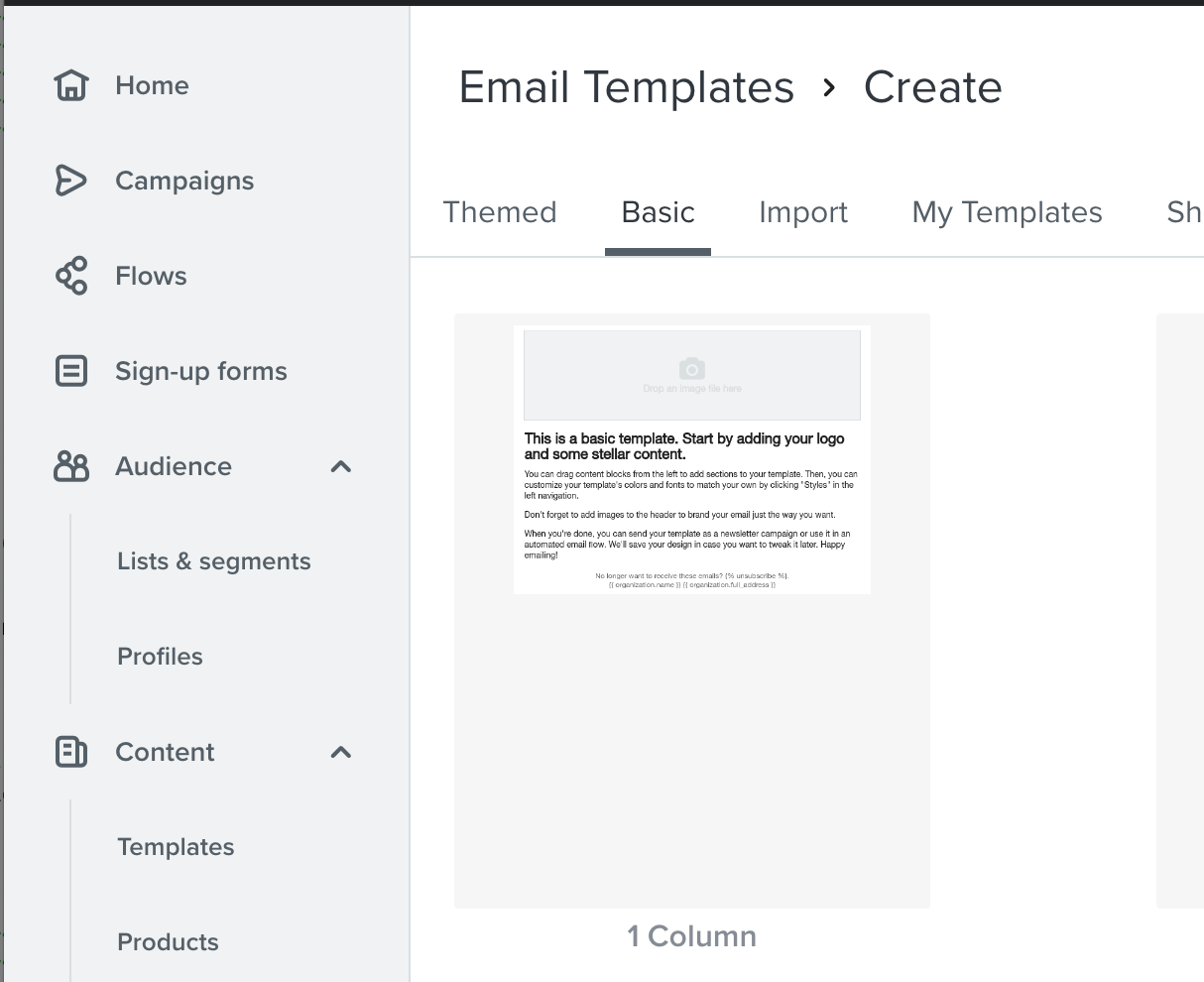
-
Hello there!
We’re working to improve our sizing and fit across our product lines. We would love to get your feedback from your recent purchase.
Please help us fill out the survey below (takes less than 2minutes, I promise!).
The survey is a 2-step process:
- Step 1: Complete your body survey, then click ‘Next’
- Step 2: Click 'Next' to provide feedback on your best fitting size.
Upload a logo and add copy. We recommend starting with the reference below and then customizing from there
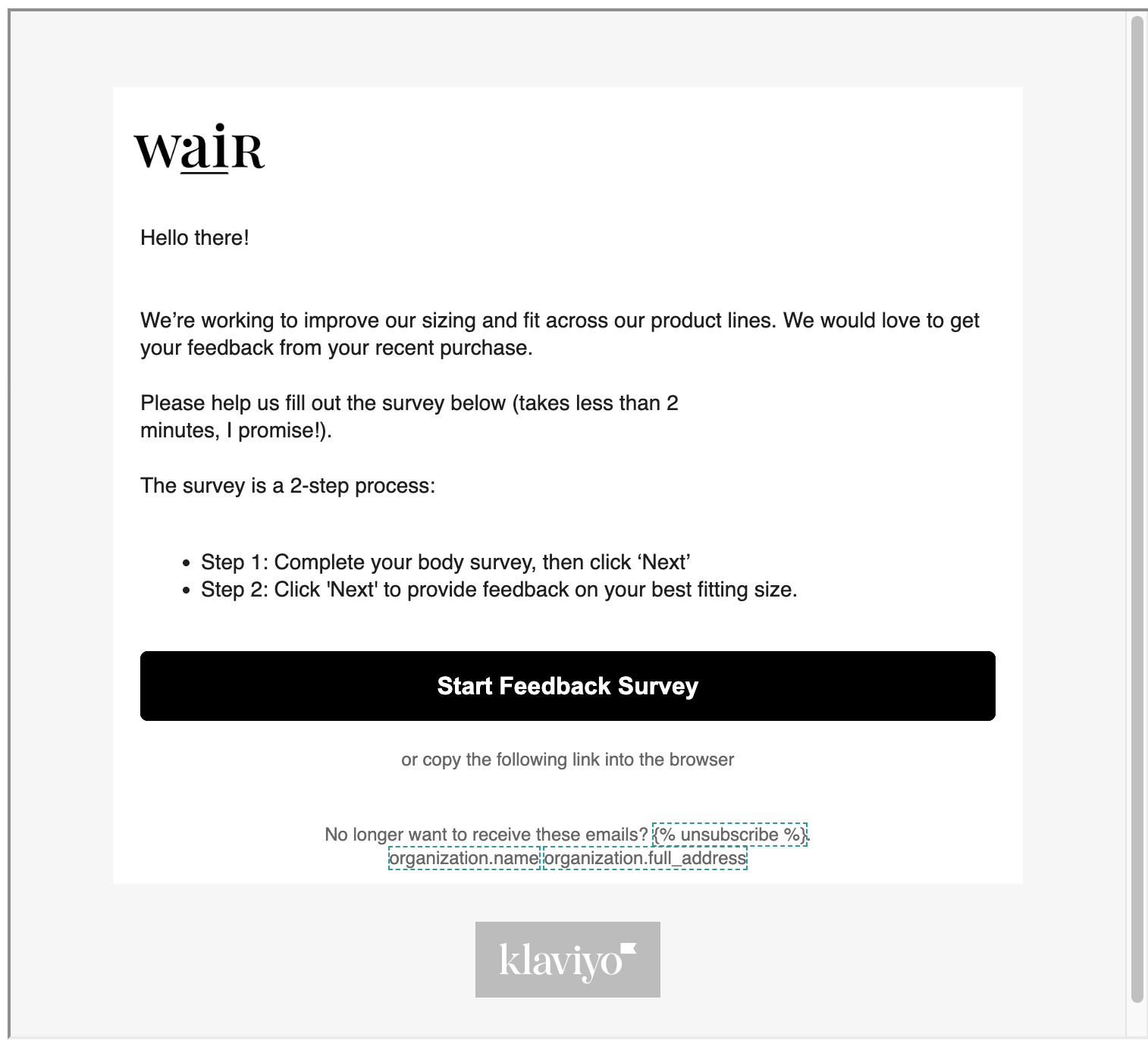
- Leave the URL field blank in the template, this will be populated from the Klaviyo Campaign in a later step