Welcome to our FAQ page for our new Banner Feature! We have compiled the most common questions asked about this feature and its implementation process. Please feel free to reach out to our customer support team if you have additional questions!
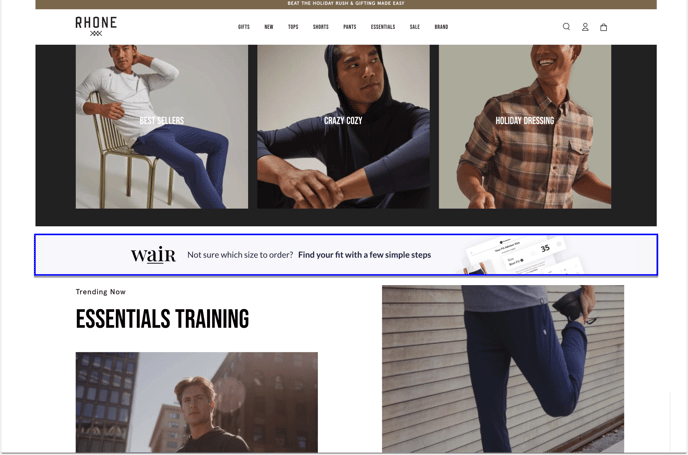
How do we install the banner on our website?
We have a step-by-step walkthrough page that can be accessed via this link: https://help.getwair.com/widget-setup-shopify
How long will it take to install the banner on our website?
The process typically takes less than 15 minutes.
How easy is it to move the banner location once it has been installed?
The placement of the banner can be altered at any time, changing its location is as easy as copying and pasting the script.
Do I need a developer to install this banner, or is it simple enough for me to do so via our e-commerce platform?
It is unlikely that a developer will be required to install this banner as we believe that our step-by-step guide provides enough guidance to make installation fairly easy.
Can we place this banner in more than one location on our website?
Yes! You can place the script in any preferred location.
Can we change the banner to a simple link format?
At the moment, no.
Are we able to change the style and color of the banner, and if so, how?
Yes! The current styles can be overridden with CSS, but we advise using the default colors.
Can we edit what the widget says on the final page?
No, but feel free to reach out to us with details on what your preferred copy would look like! We love hearing your feedback!
Can we use this banner in our email marketing?
Unfortunately not because the banner will not load in an email.
